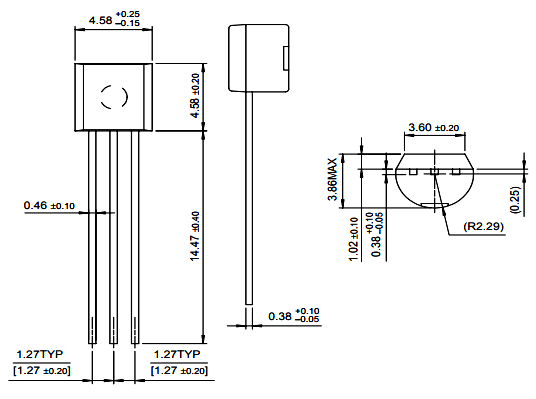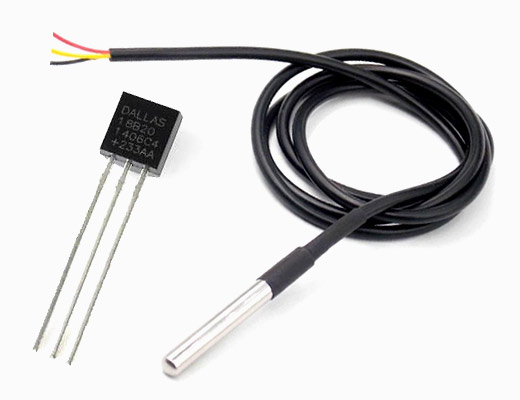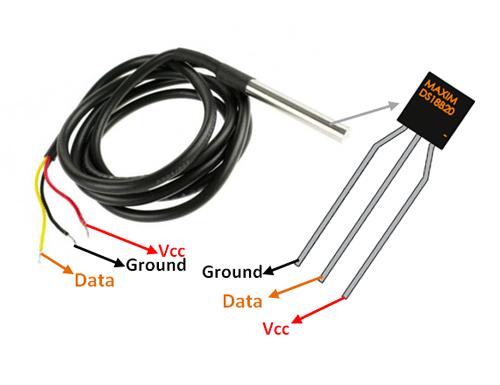DS18B20 Temperature Sensor
Pin Configuration
|
No: |
Pin Name |
Description |
|
1 |
Ground |
Connect to the ground of the circuit |
|
2 |
Vcc |
Powers the Sensor, can be 3.3V or 5V |
|
3 |
Data |
This pin gives output the temperature value which can be read using 1-wire method |
DS18B20 Sensor Specifications
- Programmable Digital Temperature Sensor
- Communicates using 1-Wire method
- Operating voltage: 3V to 5V
- Temperature Range: -55°C to +125°C
- Accuracy: ±0.5°C
- Output Resolution: 9-bit to 12-bit (programmable)
- Unique 64-bit address enables multiplexing
- Conversion time: 750ms at 12-bit
- Programmable alarm options
- Available as To-92, SOP and even as a waterproof sensor
Note: Read further to know why these parameters are important. Also the DS18B20 datasheet can be found at the bottom of the page
Alternative Temperature Sensors
Thermocouple, TMP100, LM75, DHT11, SHT15, LM35DZ, TPA81, D6T
DS18B20 Equivalent Sensors
DS18S20
Where to use DS18B20 Sensor
The DS18B20 is a 1-wire programmable Temperature sensor from maxim integrated. It is widely used to measure temperature in hard environments like in chemical solutions, mines or soil etc. The constriction of the sensor is rugged and also can be purchased with a waterproof option making the mounting process easy. It can measure a wide range of temperature from -55°C to +125° with a decent accuracy of ±5°C. Each sensor has a unique address and requires only one pin of the MCU to transfer data so it a very good choice for measuring temperature at multiple points without compromising much of your digital pins on the microcontroller.
How to use the DS18B20 Sensor
The sensor works with the method of 1-Wire communication. It requires only the data pin connected to the microcontroller with a pull up resistor and the other two pins are used for power as shown below.
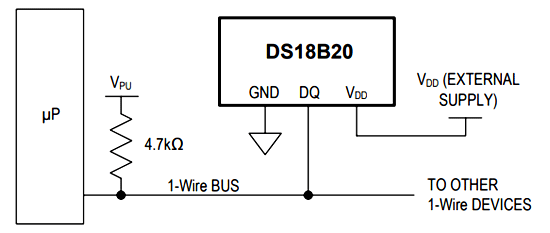
The pull-up resistor is used to keep the line in high state when the bus is not in use. The temperature value measured by the sensor will be stored in a 2-byte register inside the sensor. This data can be read by the using the 1- wire method by sending in a sequence of data. There are two types of commands that are to be sent to read the values, one is a ROM command and the other is function command. The address value of each ROM memory along with the sequence is given in the datasheet below. You have to read through it to understand how to communicate with the sensor.
If you are planning to interface it with Arduino, then you need not worry about all these. You can develop the readily available library and use the in-built functions to access the data.
Applications
- Measuring temperature at hard environments
- Liquid temperature measurement
- Applications where temperature has to be measured at multiple points
2D-Model