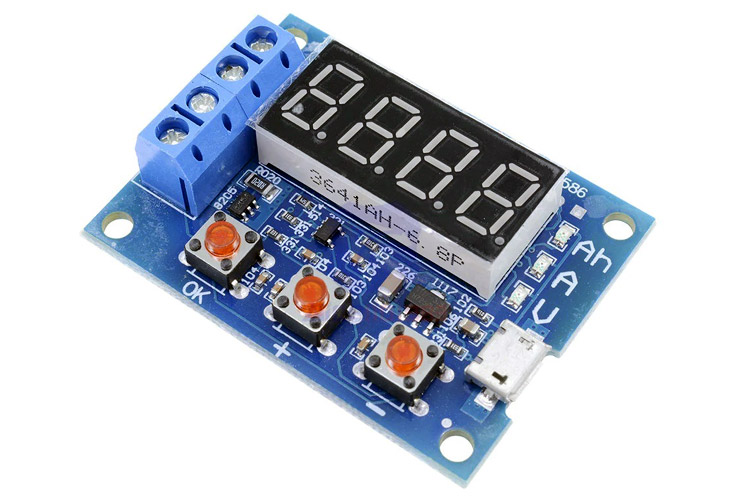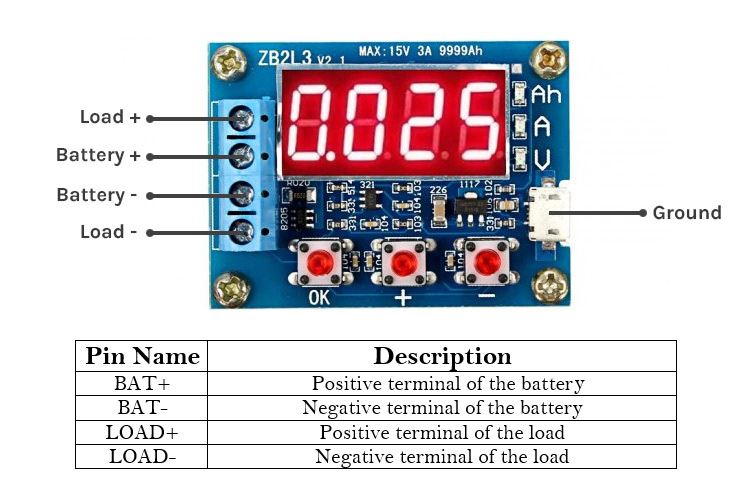Battery Capacity Tester
A battery capacity tester is used to measure the amount of charge stored in a battery in Ah. It can be used to measure the actual capacity of batteries compared to their rating and to discharge batteries safely.
Battery Capacity Tester Pinout Description
|
Pin Name |
Description |
|
BAT+ |
Positive terminal of the batter |
|
BAT- |
Negative terminal of the battery |
|
LOAD+ |
Positive terminal of the load |
|
LOAD- |
Negative terminal of the load |
Features
- Up to 15V batteries and 3A load current
- 10mV voltage and 1mA current resolution
- Automatic detection of termination voltage
- LED display with 3-button interface
Alternate Battery Capacity Tester
HW-586
Related Components:
Linear regulator, resistor, capacitor, diode, LED, push switch
Brief About Battery Capacity Tester
The battery capacity tester consists of a charge measuring IC, a linear regulator to power the IC from the USB connector, a set of push switches to act as a user interface, an LED display, and some indicator LEDs.
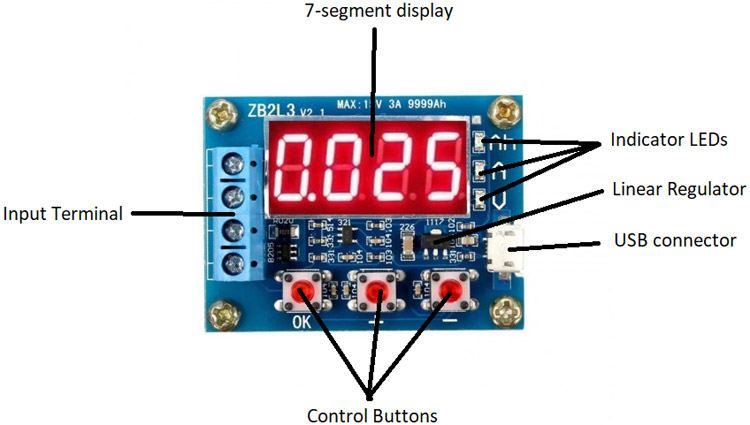
How To Use Battery Capacity Tester
A battery capacity tester is a simple tool used to measure the charge stored in a battery by discharging it through a load and measuring the voltage across the battery, the discharge current, and time. These three variables are integrated to provide the total charge that the battery has delivered in amp-hours (Ah) or milliamp-hours (mAh). The tester is powered externally through a micro USB connector that can handle an input range of around 4.5V to 6V. It is important to plug in the USB power first before a battery is connected.
The output header consists of four pins. The inner two pins are connected to the battery under test, and the outer two pins are connected to a high-power low resistance load resistor. The resistor should be rated for at least 5W of power dissipation. It is through this resistor that the power from the battery is dissipated. The resistor is expected to become hot while operating, and caution must be taken in handling.
The three-switch control scheme is simple; the + and – buttons increase or decrease the cutoff threshold, and OK enters the value. Once the threshold is reached, the display starts flashing the capacity value. Pressing OK once again freezes the display. One more press resets the board to the starting state.
Applications
- Battery charge characterization
- Battery performance specification
- Cell matching
- Discharge monitoring